Below is a chart explaining assignment and course grading 'Eye' Icons and their meaning. This chart was originally shared by Jerad Watson and has been redesigned for this page.
| Icon | Meaning |
| No icon displayed |
|
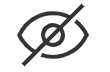 |
|
 |
|
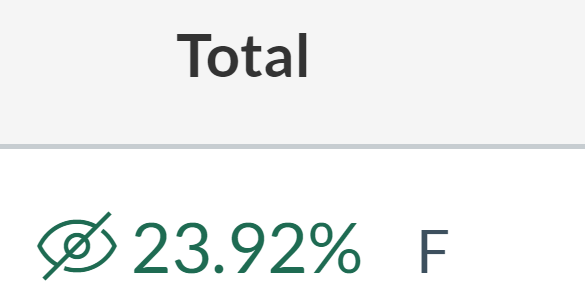 |
|
Learn more at https://helpdesk.bridgeport.edu/ or Contact us at helpdesk@bridgeport.edu


